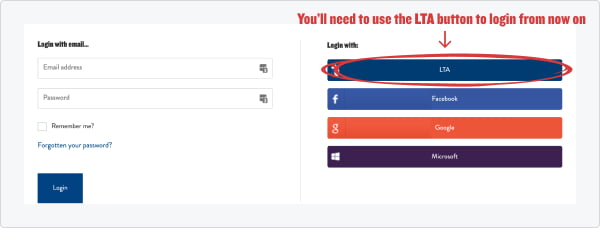Sign in to book or manage your upcoming bookings

Log in with your LTA Advantage account to manage bookings, coaching, memberships and more.
Haven't created an account? Click here to register for a ClubSpark account
If you've previously logged in via a Clubspark or social account.